How many Instagram stories do we view each day? Too many to count, right? That’s why it’s super useful to know how to create a story that catches your viewer’s eye and sticks in their memory. So, get ready to create some amazing (and engaging!) Instagram stories with these Me:Mo restaurant Instagram top tips.
UNFOLD
Let’s start with the basics: templates. Using templates is one of the easiest ways to upgrade your Instagram story content. They make your stories cohesive, aligning your content as a whole regardless of what the content specifically is.
Our favourite app for creating story templates is the award winning Unfold, where you can choose from hundreds of templates. Whether you’re after clean modern, grainy Polaroid, or simple minimalist template, Unfold has just the thing to up your story game! Better yet, Unfold is seriously easy to use, you don’t need to be a professional to make your stories look next-level.
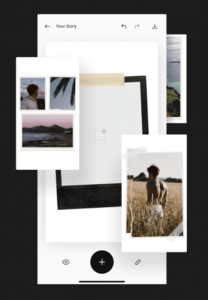
Unfold Example
Canva is one of the most popular design tools for stories, and we can see why. Super simple to navigate and get creative, you can choose a ready-made template or get busy creating your own! As well as designing your own template from scratch, you can also customise fonts, images, colours and layouts, giving you all the power to make it totally yours. There are also tons of graphics to create ‘on brand’ templates for your content.
If you decide to go Pro (trust us, you wouldn’t regret it) you can access Canva’s “Brand Identities” feature, where you can group different fonts, colour palettes and more for a convenient way to quickly put together stories for a variety of different brands or purposes!

MM Canva examples
Third up we have Mojo, a great option for adding animation to your Instagram stories (which is very on trend right now!). The app is packed with hundreds of animation templates that you can pop your content into to make an eye-catching video story. The templates are customizable too, making it easy to trim, crop, add effects, titles, animation, change speeds, colours, and much much more.
Once you’ve familiarised yourself with the apps and discovered your favourites, you’re ready for Me:Mo’s #1 Top Tip: combining the in-app tools with the in-platform tools. After you’ve created your story in-app, you can elevate your story by hopping into Instagram and adding tools like sliders or polls to make your stories interactive!

MM example: Unfold & Instagram
It’s best to have stories that are 1080 pixels wide by 1920 pixels high, and always make sure your stories have an aspect ratio of 9:16. Now you’ve learnt all of our restaurant Instagram top tips, all that’s left to do is to get creating! Get in touch for more top tips.
Contact us
To find out how our approach can help you - send us the form below with some basic information and we'll be in touch to discuss the finer details.


